Cimetières des Carmes, Clermont-ferrand

Watercolor on Arches paper – Procreate
L’articolo Cimetières des Carmes, Clermont-ferrand sembra essere il primo su XIUART.

Watercolor on Arches paper – Procreate
L’articolo Cimetières des Carmes, Clermont-ferrand sembra essere il primo su XIUART.

L’articolo Morgana sembra essere il primo su XIUART.

Watercolor on cold pressed Arches paper – Procreate
L’articolo Place Delille, Clermont-ferrand sembra essere il primo su XIUART.
My astrophotography gear is actually set up as follow:
Mount: Skywatcher EQM35 Pro Synscan goto
Scope: William Optics Redcat 51
Main camera: ZWO ASI1600MM-Cool pro
Guidescope: QHY miniscope 30/130
Guide camera: ZWO ASI 120mm mini
Filter Wheel: ZWO AFW 8×1,25″ (LRGBHSO by Astronomic, 8th place actually empty)
Focuser: ZWO EF with ProAstroGear Blackcat adaptator (excellent!!!)
WiFi: ZWO WiFi Extender for ASIAIR Pro
Power

All astrophotography setup power is cabled to electric line by a TP-Link Tapo P100 mini Smart Wi-fi socket thus to start asiair pro and powering all astrophotography gear by remote control. between domestic line to TAPo Wi-Fi socket a Tecnoware UPS ERA PLUS 750 is placed to grant stability of electric line flux and proper protection against black-out.

Asiair pro provides to supply main camera, EQM35 mount and wifi-extender.

ASIAIR pro USB3 ports get ASI 1600 main camera and 128gb USB stick. Asiair pro USB2 ports get EFW and EQM35 plug. ASI 1600 Main camera usb hub provides to supply asi 120 mini guide and asi focuser.
Wi-Fi lines

Home observatory Whireless line is provided by my domestic Huawei B311-211 Router 4g Wireless LTE with a standard (actually Iliad) sim. ZWO wifi extender is set-up to extend Huawei Whireless line.Asiair Pro is set up in station mode linking at Huawei wifi line.
Remote controlling
A domestic smart-tv Windows 10 mini pc Bmax B2 (128gb/8gb) is adapted for remote operation and ASIAIR pro controlling by running :
— VLC server for remote control
— Bluestack Android simulator with asiair pro app installed
Other solution I’ve red and experimented, red and not experimented. Some of them probably could better fit to remote controlling of ASIAIR pro “grounded” or not Astrophotography gear, especially Astroberry – from which I came , stellarmate or Primaluce system. Moreover I’m not happy at all to had switched from an open source grounded systems to windowz stuff, but I sincerely admit that imo this is the most stable, regular and trustable system I have had under my hands.
Further development I wish to implement further development as for instance
thinking about WO REDCAT 51 FLAP PANEL (FP1) by Deepskydad.com: Cfr. https://shop.deepskydad.com/product/wo-redcat-flap-panel-fp1/
for 1. and 2. I probably made operative again my Raspberry pi 4b and find money and time to do. For 3. just waiting for Easter holidays or a long weekend ![]()
Hoped I helped or going to help someone. Please forgive my bad English and feel free to share any suggestion, idea or opinion U may want. Wishing everybody clear skies.
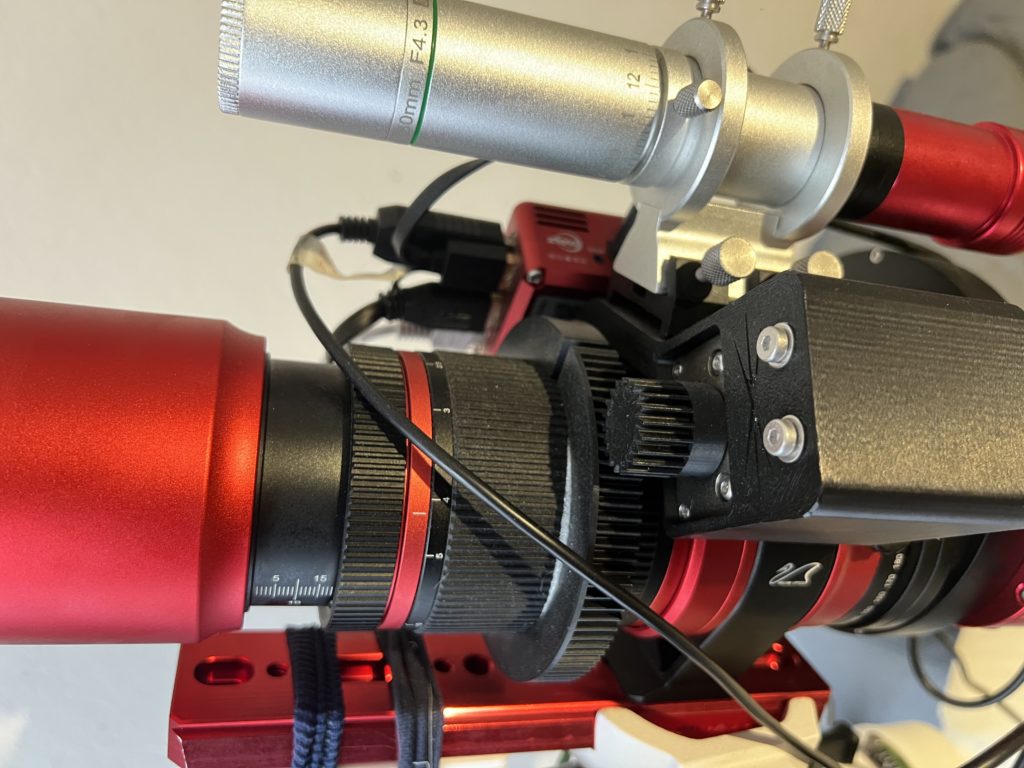


Social Widgets powered by AB-WebLog.com.